April 25, 2013 – Today the State Bar of Wisconsin rolls out a new version of Lawyer Search, which sets out to improve your experience finding other Wisconsin-licensed lawyers through Lawyer Search, one of the most-used features on WisBar.org.
Member feedback, gathered since the State Bar launched its new website in early February, played an important role in reengineering Lawyer Search. Nearly 290,000 searches for Wisconsin-licensed lawyers were conducted in February and March by the legal community and the public since new WisBar launched.
Here's a quick overview of the changes:
- A new Basic Search, with fillable fields, makes it quick to search for a lawyer by first name, last name, and/or county. Use any combination of these fields in your search. Need a more robust search option? From Basic Search, you can access an Advanced Search.
- A New Advanced Search, with fillable fields, gives you nine filters to narrow your search by keyword, member ID, city, county, phone, law school, graduation year, languages, or license type. Use just one of the filters, or any combination, to get the desired results.
- Easily switch between Basic and Advanced searches. A new tabbed interface makes it quick to toggle between the two searches. Flip back and forth – without losing your search criteria and results for the last search in each.
- No limit on search results. There is no limit on the number of results returned during your search. Want to find all lawyers who went to Marquette Law School? You got it.
- The results for Basic Search are now returned in alphabetical order.
"Member input played an important role in making Lawyer Search a better tool," says State Bar Executive Director George Brown. "Many members told us they prefer, among other changes, fillable fields versus a free-form Google keyword search. With the new search, we bring together both worlds – fillable fields to help filter the results and a keyword search through Advanced Search for those accustomed to using Google as a search tool."
"And, special thanks to Communications Committee members," says Brown. "Their input on how the search functions for real-life search scenarios lead to some important tweaks to improve its usability."
Lawyer Search remains easily accessible from the public or member homepages (look in the right-hand column). Or, from nearly every page on WisBar, access Lawyer Search by clicking on the link on the far top navigation. This link quickly takes you to the Basic and Advanced searches.
Basic Search: Search by Name and/or County
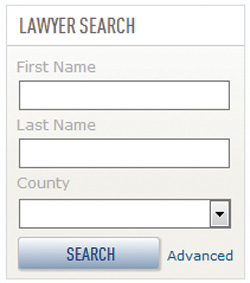
Lawyer Search's Basic Search now features fillable fields, which makes it quick to search for a lawyer by first name, last name, and/or county.
For searches for a Wisconsin-licensed lawyer by name and/or county, the Basic Search generally is the tool of choice. Use any combination of three fields (first name, last name, and county) in your search. When searching by county, use the convenient drop-down list of all Wisconsin counties. Never worry again about how to spell "Trempealeau."
The Basic Search is a "begins with" wildcard search, which means that a search for "Adam" will result with "Adam," "Adams," "Adamson," and so on. The results are sorted alphabetically by last, first, and middle name.
If you're searching for a lawyer with two last names or a hyphenated last name, the Basic Search looks up the first of the two last names. For example, if you are looking for Mark Smith Anderson or Mark Smith-Anderson, the last name search will look for Smith (not Anderson). In these situations, if you don't find what you're looking for, use the Advanced Search. With the new tabbed interface, switching between Basic and Advanced searches is fast. And, you won't lose the prior search criteria and results when flipping between the two search options.
Advanced Search: How to Narrow Your Search
The Advanced Search is powered by Google, and thus the results are sorted by relevance rather than alphabetical order. As a result, you may need to narrow your search if it delivers too many results.
This advanced search gives you nine filters to use when conducting a search for a Wisconsin-licensed lawyer. Use one of the following filters, or any combination, to narrow your search. The more information you add, the easier it is to get the desired results.
- Keyword – This keyword search is a broad search, looking for information in a database of more than 24,000 Wisconsin-licensed lawyers. This is where you could enter a lawyer's name (or part of a name), organization, state, country, or street name. When searching by state, use the two-letter abbreviation for quicker results.
If the lawyer you're looking for has a double or a hyphenated last name, like Mark Smith Anderson or Mark Smith-Anderson, the Advanced Search keyword feature works better the Basic Search. The endless power of this keyword search also can be its Achilles heel; if your search delivers too many results, add in the following additional information to narrow your search:
- Member ID – All you have is a lawyer’s ID number? Enter this information, and you’ll automatically narrow your search to a single lawyer.
- City and County – Need a lawyer in a particular city or Wisconsin county? Try either or both of these fields. And, if you've ever tried to spell "Trempealeau," you'll appreciate the helpful drop-down listing.
- Phone – Got a phone number, part of a number, just the exchange? Use it to toss a wider (or narrower) net than the use of City or County. Be sure to use parentheses and hyphens, as in (608) 986-XXXX.
- Law School – In a convenient drop-down list, law schools are listed by their official names and are organized alphabetically by state. The list does not include all ABA-accredited law schools; only those schools that have graduated current State Bar of Wisconsin members.
- Graduation Year – Are you looking for a lawyer that graduated in 1970? If you also know the law school that he or she graduated from, use the Law School field in tandem with Graduation Year.
- Languages – Looking for a Spanish-speaking lawyer or a lawyer fluent in American Sign Language? Use this drop-down menu to quickly find who speaks what languages.
- License Type – Search all Wisconsin-licensed lawyers, or use the drop-down menu to choose from four license status options: Active, Emeritus, Inactive, or Judicial.

Lawyer Search's Advanced Search offers nine filters to narrow your search. Use just one of the filters, or any combination, to get the desired results. A new tabbed interface makes it quick to toggle between the Basic and Advanced searches.
Members Get Exclusive Access to Expanded Lawyer Search Profiles
With nearly 2 million searches conducted through Lawyer Search each year, don’t overlook this important resource for lawyer-to-lawyer networking and referrals. Now members can customize their Lawyer Search profiles to increase their visibility within the legal community.
Add a photo, your biography, courts of admittance, other licenses, social media links, and website URL to your Lawyer Search profile. Your expanded profile also now includes current State Bar activities, such as section, division, and committee memberships, which will automatically display (unless you choose to hide them).
After logging in to new WisBar, members can access expanded lawyer profiles when using Lawyer Search. While most of these enhancements are visible only to the legal community, searches conducted through the public view display an abbreviated profile.
To edit or add to your profile, log in to WisBar.org, myStateBar, then myProfile. Look for the Advanced Profile section, and add the desired information. Photos will display shortly after they are uploaded; however, other new information will display on WisBar within 48 hours. Return to WisBar to update your profile as often as you like.
Need Help? Have Feedback?
If you have a feedback about using Lawyer Search or about WisBar generally, please email webmaster@wisbar.org. If you need help logging in or making changes to your Lawyer Search profile, please contact Customer Service at (608) 257-3838 or (800) 728-7788.
