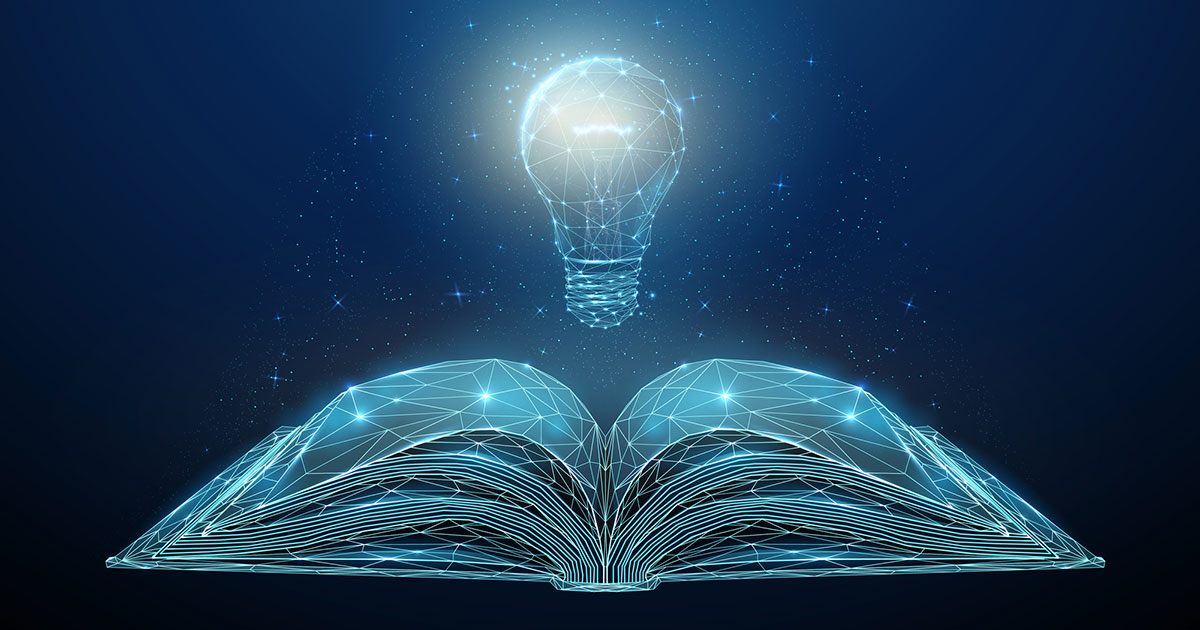
Dec. 7, 2022 – In September, we noted that
Books UnBound®, our digital library of the “brown binder” legal volumes from State Bar of Wisconsin PINNACLE®, now has an upgraded e-reader platform. (Read about the upgrade in the Sept. 21, 2022, issue of
InsideTrack).
If you’ve started to explore the updated interface for Books UnBound, did you know there are video tutorials to help you make best use of its features? They feature Dan Sitzler, PINNACLE’s learning and development specialist. More below.
First: What the Upgrade Means
Books UnBound’s digital library includes all the “brown binders” and other treatises, the Wisconsin Attorney’s Desk Reference, Wisconsin Judicial Benchbooks, and now, several books previously available only in print.
The upgrade provides faster and easier online access to these legal books. The new user interface:
is faster, with a more modern look and feel;
includes a more powerful and robust search function, with both Boolean and natural search options;
gives users one-click access to case law through Fastcase and primary law on official websites; and
provides an expanded ability to create and search your notes and to share them with colleagues who also subscribe to the same PINNACLE Books UnBound title.
Additional research tools and resources are linked in the interface, providing quick access to State Bar legal research resources and Marketplace, and to pages with tutorials and support.
These Tutorials Help You Make the Most of Books UnBound
So, how do you make the most of Books UnBound? The fastest way to get acquainted with all the new features is by our tutorials. Here’s some more information about them:
The Complete Books UnBound Tutorial is a great place to start. It covers: logging in (you’ll create a new password the first time), new features, using the dashboard (where you can search for books and keywords, and find your books), and understanding the eReader interface (which offers easy access to the book’s table of contents and its text).
Books UnBound Multi-Volume Filters Tutorial: A quick video that helps you boost your searching on the eReader interface (did you know you can search across multiple volumes, or narrow it to a single volume or first chapters?).
Books UnBound Supplements Tutorial: Quickly learn more about these important updates to PINNACLE’s legal volumes.
Books UnBound Features Tutorial: This 3-minute video surveys the new features in the new Books UnBound interface. (Did you know there’s a Boolean search now, and that you can share your notes with your team members?)
Books UnBound Tutorial Without Captions: This is the 10-minute tutorial without chapter divisions.
Where can I find the tutorials? Find them on the Books UnBound FAQ page on WisBar’s Marketplace. Or, when you are in the Books UnBound interface (perhaps using one of your digital books) at
booksunbound.wisbar.org, go to the bottom of the page and click on “Help & Tutorials.” You can also watch them via the
Books UnBound Tutorials page on YouTube.com.
We hope these tutorials help you make the most of your Books UnBound books.
Do you have further questions about Books UnBound? Email us at
sbwbooks@wisbar.org or visit the
Books UnBound FAQ page on WisBar’s Marketplace.
